Image Caption Generator
Generate image captions online for free using AI! Perfect for your Facebook, Instagram, LinkedIn, X, and other social media platforms. Create posts that engage and stand out in just seconds!
How to Use the Image to Caption Generator
-
1
Upload Your Image
Navigate to the upload section and either drag and drop your image into the designated area or click the upload button to select an image file from your device.
-
2
Processing
Once the image is uploaded, our AI will process it by analyzing the visual elements and contexts. This step is automatic and may take a few seconds.
-
3
View and Use Captions
After processing, the generator will display several caption options. You can copy these captions to your clipboard, use them directly on your social media, or edit them to better fit your needs.
-
4
Generate More
If you need more options, you can initiate the generator again to produce additional captions or modify your original input for new results.

How It Works
Upload Your Image
Start by simply dragging and dropping your image into the designated area or use the upload button to select an image from your device.
AI Analysis
Our AI analyzes the image, detecting visual elements and context to create a fitting caption that captures the essence of your image.
Receive Your Caption
Within seconds, receive a uniquely generated caption that you can use directly or edit further to match your style.
What is the Image to Caption Generator?
Imagine a tool that takes your stunning visuals and instantly generates creative, engaging captions tailored to each image. That's the magic of our Image to Caption Generator.
The Power of AI at Your Fingertips
Our Image to Caption Generator utilizes the latest advancements in artificial intelligence to:
- Identify key objects and scenes: From landscapes to portraits, the AI recognizes the essence of your image.
- Understand emotional tone: Captions reflect the emotions your image evokes, from joy to serenity.
- Generate engaging narratives: AI-generated captions go beyond basic descriptions, telling stories that spark conversation.
Best Practices for Image to Caption Generation
Upload Your Image
Start by uploading your image to the tool’s interface.
AI Analysis
The AI analyzes the image and recognizes key features.
Generate Captions
The tool will generate multiple caption suggestions with different tags.
Review and Edit
Review and edit captions to match your style and brand voice.
Copy and Paste
Copy your preferred caption and use it for your content.
Generate More
If needed, generate more captions with just one click.
Benefits You Can't Ignore
- Save Time: Automate caption creation and focus on content creation.
- Boost Engagement: Craft captions that captivate your audience and drive interaction.
- Grow Your Reach: Use relevant hashtags to expand your online presence.
- Maintain Brand Consistency: Ensure your captions align with your brand's voice.
- Stay Ahead of Trends: Leverage AI technology to stay at the forefront of social media trends.
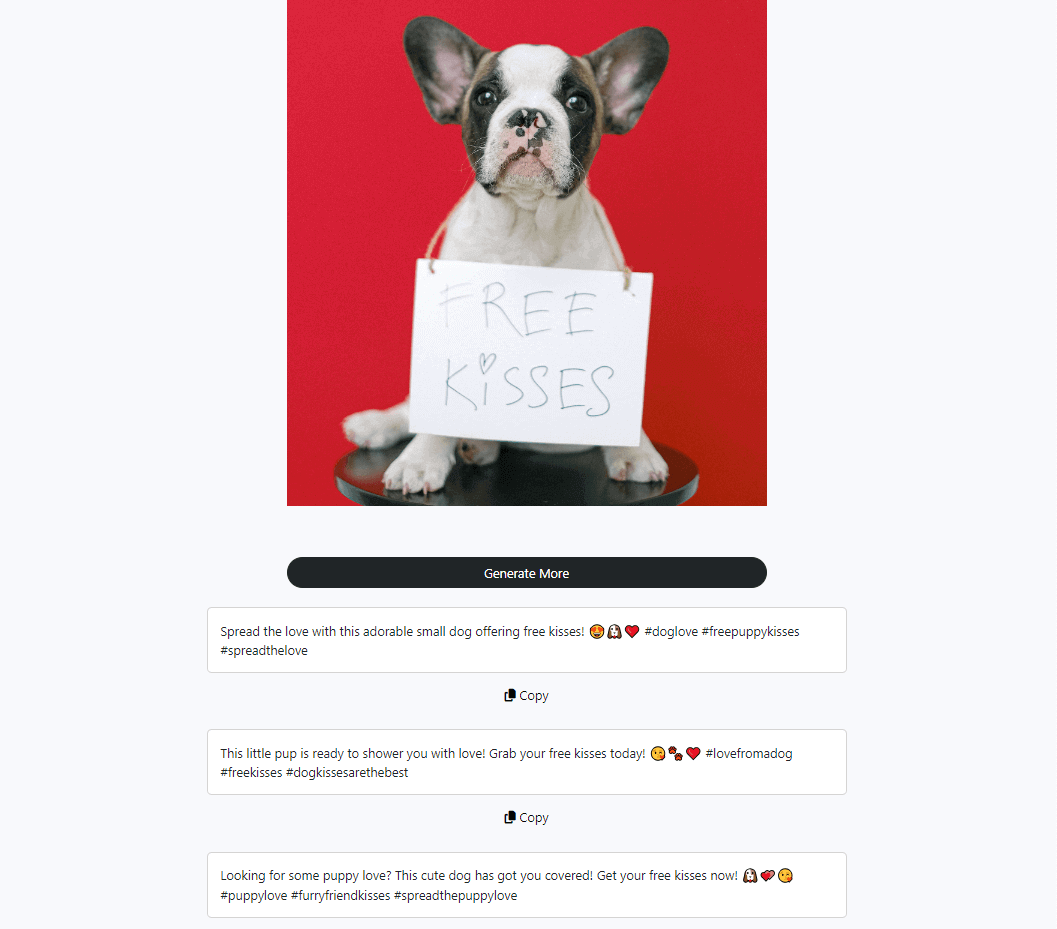
Latest Features to Level Up Your Content
Multiple Caption Styles
Choose from informative, witty, or poetic styles.
Hashtag Recommendations
Get relevant hashtags for greater reach.
Multilingual Support
Generate captions in multiple languages.